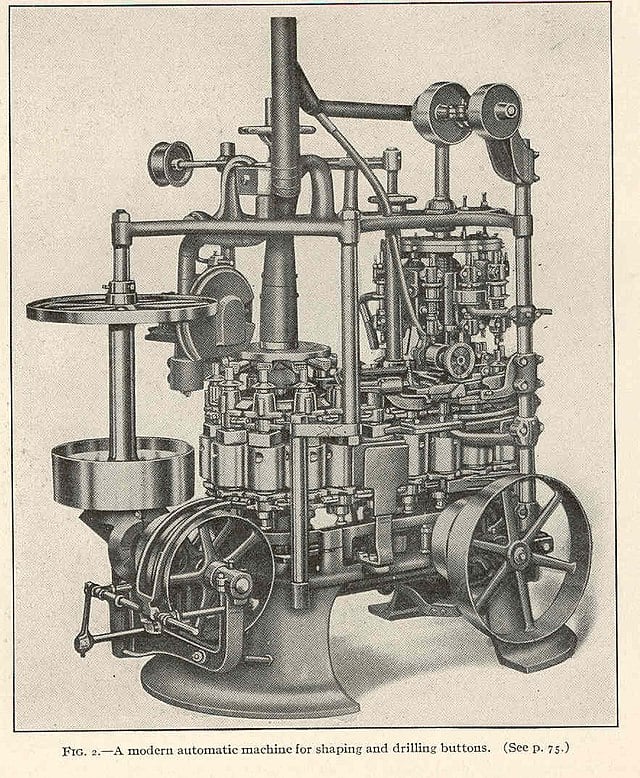So that’s why a 2 systems were getting crappy speeds. Yes, 2. It had been used only to split a single drop from another switch between two systems.
New drop, happy clients.
Some stuff here is museum material.
That thing isn’t even old. I had a similar situation occur recently. I found a 10meg 3com hub two months ago. Not 10/100 but 10meg. Not a switch but a hub. It was in a closet between two fairly new switches. I just chucked it not thinking it might be a conversation piece. We replaced the line with a 50m fiber run. We also replaced several drops since they were thirty years old. The customer was really happy with how fast things are now.
This one must be about 15 at least. Pre-dates me and I’ve been there for 13. Still functional so I’m at loathe to just sling it. Not fond of doing drops in such wonderful weather, in a building that is basically a dusty hot tin can. Wanted to do it properly though.
Just happy that on this side it’s my direct employer and only one site. I’ll have to do some more digging - I’m certain we have kit around even more legacy than this. The CNC lathe PC is y2k compliant…
At least the lathe isn’t running punch tape.
Don’t upgrade or mess with the control. Disconnect from the network if it’s on it. It should have RS-232. Throw a Pi or other SBC that does serial and a 12V level shifter; use that to feed it programs.
Also, make an image of the hard drive if it has one and start looking for a spare drive on ebay.
I’ve got it covered :) - whole duplicate set of hardware & drive image. Recapped the board last year & replaced PSU too.
I won’t touch the DOS software it uses to actually run the plant, the lads can have at that.
Rock and roll. I’ve seen bad things happen when someone decides it’s a good idea to modernize a PC based CNC control. (I hate PC based controls). They get their own little fence to live inside where it’s always 1999.
That 3com hub was new in the late 90’s
I don’t see the issue here, it says Fast Internet Switch. Why would it lie like that?
Look, that’s 10 times as fast as it could have been!
Fast Ethernet was great before gigabit
As someone who grew up with 10Base2 and 10BaseT, and thought 100Mbps was amazing - it still surprises me every time I’m reminded how slow it is now. I buried a cat6 cable out to my wife’s studio and due to (I assume) some grounding issues it only syncs at 100Mbps - it works for general browsing etc., but every time we try to move some data it’s arggghhh.
Shouldn’t be a grounding issue as you said that you buried it.
Can’t find an emoji holding its side and laughing. Just pretend.
It’s a 200’ cable and the buildings each have their own connection to the power company. I suspect that the earth potential of the two buildings is quite different - I just have not figured out a way to measure it yet and not sure if there’s anything I can do to fix it even if I do confirm it.
That shouldn’t be a problem unless you’re using grounded shielded cable, in which case you should make sure the shield ground is only connected at one end.
Pull a copper wire from one ground to the other?
I guess that’s what I haven’t figured out yet - it’s about 200’ and I don’t have 200’ of wire laying around. I’m thinking of making dummy terminations for each end of my cat6 cable and stripping each of the pairs and twisting them together so it works as a single conductor and using that to measure.
[I am not an electrician, so this is not a recommendation and I would not be qualified to make one] With that out if the way, what I would do to test this theory is to measure the voltage between a ground pin in each house, using am extension cord or similar to bridge the distance. A decent multimeter should do the job. Note that the cord itself would cause a voltage drop, but the ethernet cable would too so I think that’d if you can’t measure a difference with the extension cord (which should have less ressistance than the ethernet one) then it shouldn’t matter(?)
Note that while ground is normally “the safe pin” (not really a thing I guess but…) in this case, where the suspicion is a differential, then it should be very much considered live. And that means all precautions should be taken, such as not following a random stranger’s advice.
It might be worth looking into those plugin-sockets with ground fault protection in both ends (not sure if they’d do anything in this case), if the ethernet cable is shielded, maybe removing the shield in one end (such that the cable is grounded only to one house) could make things better (or maybe even worse?),
and while maybe not feasible: fiber wouldn’t be affected by this as it’s just light, and likewise WiFi or other wireless tech could be feasible. with clear line of sight, 5GHz can provide very good speed and latency.
Potentially I might know a Gaia that can help.
a Gaia?
What type of cable did you use? Water could have seeped into which cause a bunch of weird issue because the resistance on the wires goes all wonky. I’m not sure if you have access to a cable certified like a Fluke, but if you do I would use that to test and it will most likely tell you your issue. I highly doubt it’s a grounding issue because you’d issues like that in large buildings where the power is on different phases or technical power.
It’s pre terminated pure copper direct burial cat6 from Amazon. I don’t have access to a real tester, but my cisco switch has some built in test capability and I’m not sure I fully understand the results, but it’s assessment of the cable length is pretty close and, more importantly, it shows all the pairs are the same as each other. I think that if there was some damage to the cable, it’s unlikely that it would affect all the pairs in exactly the same way. I have other weird grounding issues - like 20V between neutral and ground, even though it’s a new house and they’re properly bonded at the service entry. I had a really old transformer on the street feeding the two buildings and the power company recently replaced it - I was disappointed when this didn’t resolve all my issues.
The phone lines repurposed as ethernet in my parents’ house also only do 100 Mb/s. I concur, so painful. I want to put a storage server there but no matter where it’s limited by awful speeds. It also means getting faster internet would be useless because it would be limited by these wires.
I’ve worked at places where we repurposed old CAT3 cables for network connecting printers, desk phones, environmental sensors, etc. Rare occasions where 10Mbps works just fine. Using that to connect a PC would suck.
I wonder if it would have been the same cost to do an outdoor fiber run.
Probably not, the costs were essentially just sticking ethernet ports on the walls next to the phone ports and rewiring the existing wires to those ports. And back when this was done (whenever we got DSL, around 2005 maybe?) fiber tech was probably prohibitively expensive. I haven’t looked up how much fiber modems cost but it would probably be more expensive even today.
Buy a cheap unifi ptp bridge on ebay, speeds are fantastic and you can even put an AP at the other end of it.
I already have a pair of Ubiquiti airMax GigaBeams left over from a different project and agree - they perform incredibly well. I didn’t even bother aligning mine as they did 800Mbit/s just pointed in the right general direction. A trench was being dug to the studio for another reason and cable is relatively cheap so I figured I’d drop one in. Hasn’t turned out as well as I hoped. I will setup the GigaBeams one day - but the cable does occasionally sync at 1Gbps and I’m hoping that one day it just stays there :-)
Fast ethernet ain’t so fast these days
Woah. Haven’t seen one of those for like 25 years. I used to bring one to LAN parties.
CS1.6, beige boxes, CRTs and sweat. A different time.
I was troubleshooting why an upgrade from 10Mb Cards to 100Mb cards wasn’t working for a group of users. Tracing the lines and come to find out the existing lines were Cat-3…. that suddenly got splice in to a 50-pair telco bundle at a 66 block. Worked perfectly fine for 10Mb, not so much for anything faster.
We had a section of comptuers that would not properly image. Come to find out that there were actual cat 3 cables mixed in randomly across the floor. That was the year that I bought several hundred new ethernet cables and we replaced every last one of them to be sure.
Pretty sure my friend got one of those second hand for lan parties he hosted in highschool. That was was more than 20 years ago.
It’s going straight in the “if you’re looking in here, you must be desperate” spares cupboard.
It was fast for it’s time.
It was fast enough up until today even!
I’m imagining 2 server 2008 boxes with prod DB and reporting db?
Factory setting (says it all really).
A CAD PC and a standard client used by the QC guy.
Server 08 isn’t a distant memory here though 😬
One of our clients 2 drafters were moaning earlier this month because their print jobs were taking forever to send. They were both on a 5 port 10/100 of similar vintage. Good times.
Design/machine people are a wholly different breed of user…
Air gapped, right?
Well, there was air in the gaps? We “volunteered” to move them onto a couple vms on server19 just so we could sleep at night.
I’ve used one of those before!
I once found a old switch in a wall
When you tug the unusually weighted cable and you hear metal scraping in the wall 10 metres away 😬
Hope it wasn’t too much of an arse to fish out. Or did you let sleeping switches lie? :)
“In the wall” is an exaggeration. It technically was behind a massive desk that tool a group to move.
Basically in a wall. At that same place I also found a consumer router and a switch in the ceiling handling everyones traffic. It was toasty up there.
Was it at least taped to the rack and/or wall?
I once found one in a network closet that had the entire bundle of cables going into it tied in a knot and was just hanging from the ceiling like that.
I am yet to see load bearing cat in person. Plenty time yet though!
What rack, haha.
Stuffed in a corner, under a load of other crap, in a warren of dust bunnies. Main rack is in an adjacent office.
deleted by creator