Can’t really remember much of how it looked out of the box, since I proceeded to customize it quite heavily. However, though my memory is fuzzy, I remember it looking like a combination of Windows XP and mid 2010’s Ubuntu.
Checking with the xfce website, they have this screenshot of one of their latest versions:

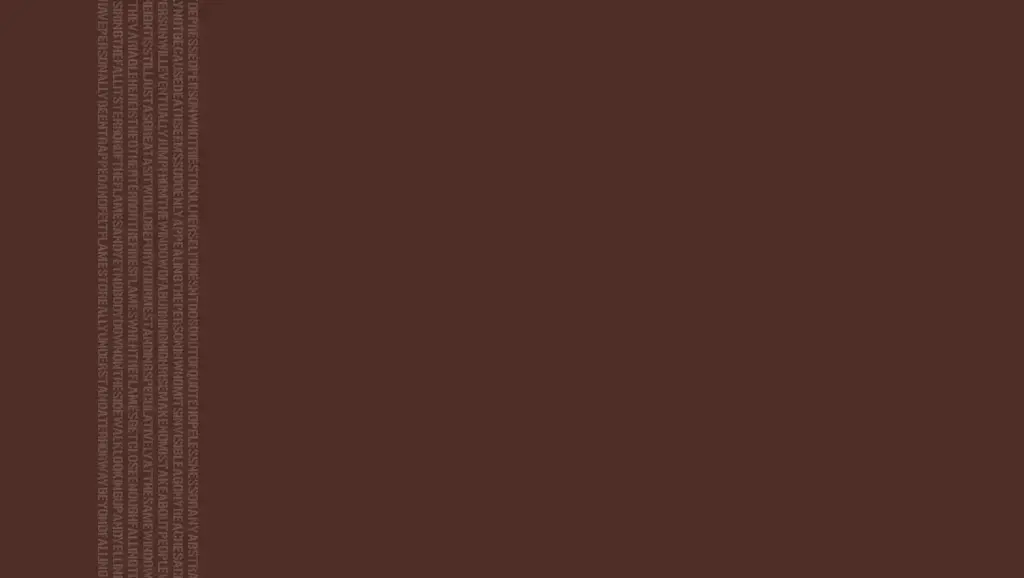




That loop of config hell is real! It has subsided recently because I got enticed into writing my own widgets. Also, yes to rainbow pastel (tho I’m using gruvbox as a base/reference color theme).