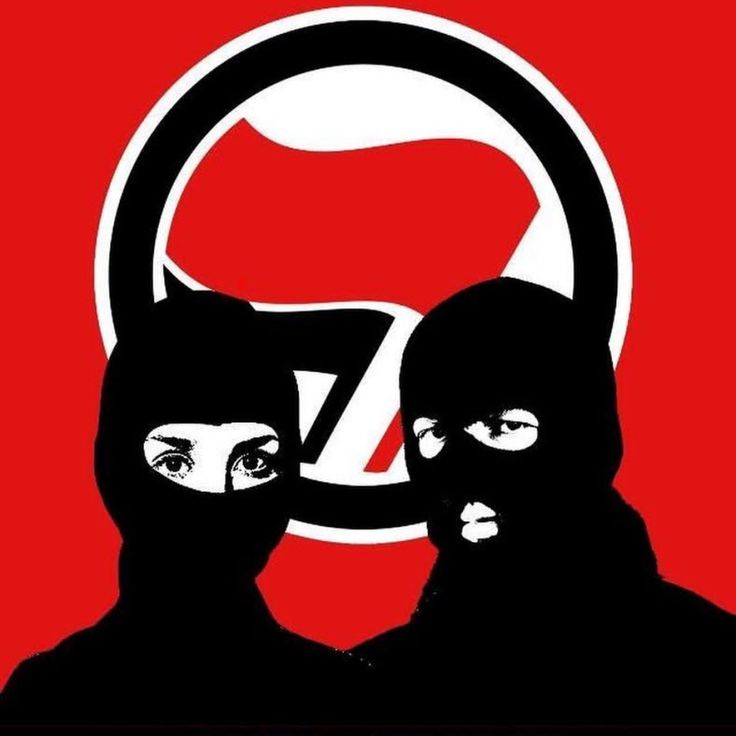Hi all,
I really, really like Mozilla Thunderbird; but what I have come to like even more is not leaving my terminal. Any recommendations on email clients in the terminal?
I’ve been thinking about aerc, but I’m curious what’s working (or not) for all of you.
mutt seems like it’s crazy difficult to set up (which I’d rather avoid).
I need something that can handle all the account types I use with Thunderbird—namely, gmail and Microsoft exchange.
Thanks!
Here to promote nmh, the hands down best email client in existence
I tried aerc, neomutt, and alpine a while back and preferred aerc. Neomutt was a bit too much config for my liking. Alpine was ok but aerc was my easier to get everything setup the way I wanted.
Heard about this the other day. I haven’t tried it yet, but it looks promising.
Ooo looks nice. This might make me want to try CLI mail again. I tried neomutt a long time ago and just couldn’t get it working right, but this looks a lot easier.
I switched recently from neomutt to aerc and yes, if you want less complicated configuration, it’s a great pick. I find it less buggy and just best designed overall.
I never tried Gmail or Exchange on it, but this should have some helpful info on that: https://man.sr.ht/~rjarry/aerc/providers/
so i was fortunate to find someones dotfiles for their neomutt install. i basically just had to trade in my credentials and i was good to go… i might still have them somewhere…
Here are my dotfiles for you to have a look and get an idea: https://codeberg.org/n0p1lls/Config/src/branch/main/dotfiles
There you can see how to configure the mutt client, adjusting it to you through some small changes.
For example, instead of: “set record=“imaps://imap.gmail.com/[Gmail]/Enviados” for your gmail account, if your language is English, it would be something like this: “set record=“imaps://imap.gmail.com/[Gmail]/Sent".
More information at: https://wiki.archlinux.org/title/Mutt
If you want to configure the keybindings, see this section: https://neomutt.org/guide/configuration#6- changing-the-default-key-bindings
Neomutt (with notmuch) is not easy when starting from scratch. Luckily there are some configurations online that get you up and running quickly. It still requires some efforts to get use to it and configured to your detailed and specific needs. I put sweat to build mine but it worth every single drop.
That being said that’s what makes its strength. It’s not an email client, it’s your email client. Once it’s configured, it’s good forever and using anything else feels like a pain.I had a hell of a time trying to use Gmail and exchange email from the terminal clients I tried. Mostly because of security features. I never got it working but aerc looked really nice.
I have gmail, exchange, and disroot accounts setup in neomutt. For gmail I had to generate an app specific password for neomutt because I use 2FA with gmail and neomutt doesn’t use Oauth2 as authentication method. Although, I was too lazy to try them, there are some options to use xoauth2. No surprise, exchange was the trickiest one to get working. I have to use Davmail for that. Behind an apparent complexity you just need your exchange email URL to get it running, and then you use the Davmail ports in neomutt.