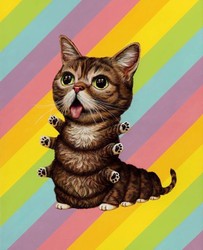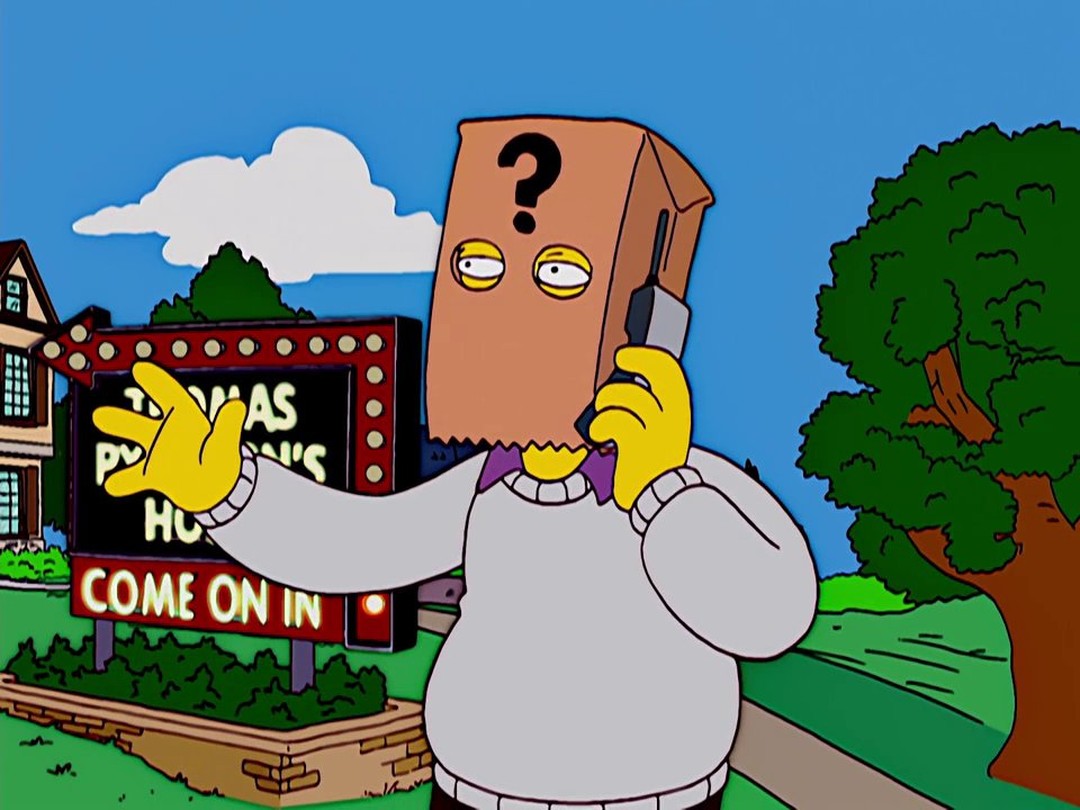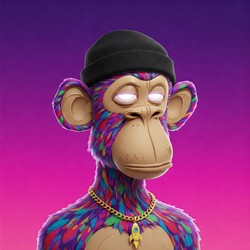For quite a long while search engines would return amazing results when you searched for
Dsc-0001.jpg
And so on, perhaps with some variations based on camera model. People uploaded their DCIM folders to their homedirs which were sometimes exposed to the web. You’d see so much private stuff this way.
Just tried and it appears such functionality has been removed from Google, because of course it has.
Reminds me of how you used to be able to control various unsecured IP security cams by typing part of the URL that is common among them into Google.
I remember stumbling upon some random office building in China and was able to fully control every camera in the place. I never did anything beyond pan them around a bit—and nobody ever reacted to my antics—so I guess the camera movements either weren’t very obvious or staff was just used to being watched by management/random people.
I bet Google themselves can still see them though, for training their AI.
It looks like you can still search for private directories with specific keywords.
Why were their homedirs exposed to the web?
In the 90s and early 00’s it was really common for Universities (for their students and professors) to arrange Unix based shell accounts for email and storage.
The Apache http server was easily configured to allow per user websites and this was commonly done to give everyone a website. They looked something like a “www.example.com/~username” URL which mapped to a public_html folder inside the user’s home directory. Apache would serve up any files or html that lived inside to the public.
https://httpd.apache.org/docs/current/howto/public_html.html
At the time, a lot of people didn’t worry about anyone finding their obscure files, so put them there freely for family and friends.
Wild times!
Nostalgia in a bottle.
Sad, you can still do this with youtube for the time being
Fantastic, that vid has 78 views as of now, I’m guessing 76 of them from today hahaha
It’s down to 70 views for me. Someone’s been disrupting the space-time continuum.
It’s pronounced “Jim”.
If GIF is “Jiff”, then DCIM has to be “Jizz”.
Its actually "dickim”
I hardly knew 'im!
Only if you get his permission.
Did their creator back that up?
Yeah I did
I don’t understand what his personal life has to do with this, although I cannot provide doubt as to whether he has some junk in his trunk.
Thank you!! I move files around on android all the time and I see that folder constantly. I just never cared enough to look up what it stood for lmao.
neat
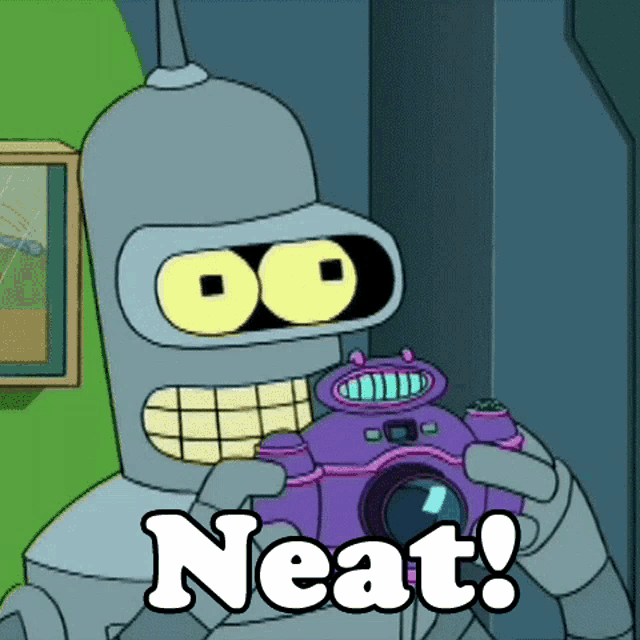
Removed by mod
Been there for ages I guess, I have a 2.0 MEGAPIXEL FujiFilm FinePix with a DCIM directory.
I think it’s another Windows hangover, I first saw it as a USB Windows spec way back when MTP was a mode as well. Fucking Windows, fucking with the image storage on my android phones 20 years layer.
It’s a DCF thing, not a Windows thing. A bunch of Japanese companies collaborated on a spec in the 90s so most digital cameras would work vaguely the same as far as file storage went and it’s still the standard because it’s a naming convention and there’s not really a reason to change it.
It’s a DCF thing, not a Windows thing.
Fair enough, interesting wiki read, thanks.
there’s not really a reason to change it.
The fact that people revel in the newfound knowledge about why their photos aren’t stored in the Photos folder in 2025 makes me think otherwise. 😁
Eh. :P
I mean sure it’s kind of a relic from the 90s, but so is the save icon. If you change it you’re breaking backwards compatibility with everything tangentially related to digital cameras prior to <current year>. A ‘photos’ folder might be more intuitive but then you run into the issue of “what about my language’s folder” instead of just everyone worldwide using DCIM.
Sometimes its better long term for people to learn about a standard instead of for the standard to be more intuitive to newcomers. Sure you could just make a new standard but that’s its own problem.
If websites are able to know what language my computer is using, I would expect local apps to have an easier time figuring it out. There’s also the possibility of setting a default folder to save photos in. Right now I can only select DCIM on internal or SD storage.
And regarding standards, I don’t accept the argument that there’s an eternal and objective gold standard. It used to be standard to have 640k RAM. It used to be standard to store images in a DCIM folder for compatibility reasons. Do we need those compatibilities any more? I’d say no.
I had one of those cameras maybe 20 years ago, it took really good pictures. I used to carry it with me everywhere and always looked for artsy stuff to take pictures of.
Hahah same here, they did take good pictures even with the relatively low res sensor, I suppose all the extra room for camera optics helps as opposed to packing it all into a thin phone.
Came here to say pretty much the same - the two digital cameras I had before the “half-way decent cameras in your smartphone” age (including one which wasn’t that specific model but a similar one from the same generation) both had a DCIM directory.
The only surprise I had around DCIM was at some point finding out that there was a directory with that name inside my Android phone since I expected everything would end up under Photos.
So it should have been DCI all this time. Or DICAIM.
Digital Camera Images, Man.
Thank you, I browsed this thread to see if anybody said this so I could save time and effort. So now I spend twice the amount of time and effort to thank you.
Fuck it.
Digital Camera Images, maaaaan
The extra a’s make it so much better. 😹
It should have been not abbreviated this whole time.
Dick aim? 🤔
Removed by mod
Digital Camera Images. Multiple.
DCIS?
So simple, yet so far away.
I pronounce it as Daysim and you can’t stop me
All of a Sim’s strengths, none of their weaknesses.
I pronounce it as day cum and you definitely can stop me
But I don’t want to stop you
i can if i think up a worse way to pronounce it. i’m leaning tsee, like first consonant like tzatziki, and the M is silent
deleted by creator
Removed by mod
Imagine if you were a malicious actor and you wanted a copy of all photos someone plugged into a computer that were not things like browser cache, just good honest to god OC.
All you have to do is listen on drive letters D, E, F, G and when one is plugged in with a DCIM directory… silently upload the data contents to a server over the internet when a drive is detected with that subdirectory.
Have you ever wondered why you couldn’t eject a drive without rebooting? It’s not like it’s going to tell you what process is keeping it locked… Encryption wouldn’t even matter, because you’re gonna need to decrypt/unlock it to access it, and windows doesn’t care what service or application is trying to access it, it is glad to allow any kind of file action without even admin rights.
Anywho, actor has your photo, AI trivially builds facial recognition models, pulls in timestamps, geolocation metadata, camera metadata… and now those photos you never intended to upload anywhere are in a database of PII that will be shared to god-knows-who.
If someone else has the ability to upload any of your files then the name of your folders is completely unimportant.
How do you know that the latest version of a piece of software that auto updated on your computer doesn’t have anything snooping on your hard drive and uploading whatever it wants somewhere?
Think about it. How would you know? Let’s assume it’s not using a bug, exploit or vulnerability.
I’m not sure how that’s relevant? If the default folder was “Camera” or “Pictures” or whatever else your malware would just scan those directories and any real attack likely already does. You’ve only described how having malware on your machine compromises your machine, not exactly a groundbreaking revelation.
Windows hasn’t been my main os for a while but I’m fairly certain you can mount/unmount drives without rebooting. That’s certainly the case on Linux, and my distro definitely tells me what processes are locking drives when applicable.
Windows hasn’t been my main os for a while but I’m fairly certain you can mount/unmount drives without rebooting.
I work in IT for a living. Sometimes something keeps your drive locked. Windows does not confess. I wasn’t talking about linux user experience because most people don’t use linux like we do.
try making the disk offline and online again using diskmgmt.msc, always worked for me
you also can usually find which process is using the disk. sometimes it’s a windows system process which is very stupid tho
I work in IT
linux “user experience”
Hmm something does not add up to me very well
What companies have you worked for that provide linux laptops and linux desktops to common users? Not developers, not as servers.
I’ve worked in multiple industries. Macs are not rare, but they aren’t prevalent. Windows still has ultramajority market share.
On the server side, tons of things run linux. Maybe if you work for a tech company or are on a development team you use linux day to day, but this is generally a small subset of people at a company. This is not a forum for “developers” but for everybody. Someone in HR, Finance, Sales, R&D, etc is not going to be familiar with linux at work typically.
I don’t doubt that there are companies out there that have linux workstations for normal users, I just doubt it’s more than 2% of the workforce in the western world. It’s probably way less than that.
Have you ever wondered why you couldn’t eject a drive without rebooting? It’s not like it’s going to tell you what process is keeping it locked
Windows PowerToys has had this as a function for a long as I can remember. Before that there were programs which existed only to tell you what process was keeping a folder or drive open. On Linux
lsofcan do this for you.Powertoys should be installed by default. Its a testament to how out of touch MS is that they leave all these great features as a little known optional install. Almost every single thing in power tools should be in windows outright.
I use it on any machine that I have to use windows on, and tell everyone I can about it. Just feels like such a miss to leave those features out of the OS
On top of this, it’s usually because the local cache hasn’t actually written all the data to the drive and if you go yanking the drive in this state, your most recent chunk of data would be missing or corrupt. The eject button forces your OS to clear its write cache before unmounting the file system.
But that’s a lot less of an exciting answer.
Hm, the way I remember it is that the cache being flushed showed a spinner before ejecting the drive. GP is referring to an actual error being shown.
It also happens from image preview caches created by explorer. I see this get hung up for some time with SMB shares and the like that have images.
Something is still interacting with the photos on your device, and although it may be mundane… do you really know every single service and process running on your device, all the time? Could we ever know? Just takes one dependency for one thing you installed to be bogus… it could even be from a rootkit installed in bios that installs whatever software on bootup so even if you wipe your system it’s there, ever monitoring, ever feeding your data away.
There’s just no user friendly tooling on windows that’s built-in which would ever pick this stuff up. AV doesn’t know what is desired or undesired behavior when it comes to stuff like this either. Sure, it won’t send up stuff protected by UAC from a non-admin request… but thumb drives, CF cards, SD cards etc all have no restrictions.
Yeah, File Locksmith from Power toys is great!
I have power toys… well on my windows dual boot anyway. Do normal users? Probably not.
I’ve used unlocker tools in the past as well, but this is not something provided in the OS and as such not something a typical user is even aware of, let alone has available.
You can just install it if you do need it to debug something on their pc though. There’s probably even portable versions you don’t have to install at all.
The unmounting needing a reboot seems very much a you problem.
I have managed over 1000 systems since XP days and never came across it.
You’ve never, ever plugged in a thumbdrive and then used the “safely remove hardware” tray to try and eject… only to receive an error that says “unable to remove, in use” or similar?
I guess i’ve never seen it happen when I was using a thumb drive to image a machine well over a decade ago.
There are a few people on the internet who seem to have reported this though:
https://www.reddit.com/r/WindowsHelp/comments/pnbfcf/this_device_is_currently_in_use_when_trying_to/
https://learn.microsoft.com/en-us/answers/questions/4212072/cant-eject-external-hard-drive
There are thousands of results of this. I have encountered this dozens of times personally across dozens of different systems.
can confirm i see this every time on multiple win7 and 10 machines, making the disk offline and online again on diskmgmt.msc always works. right click and eject in explorer also usually works but not always.
You’ve never, ever plugged in a thumbdrive and then used the “safely remove hardware” tray to try and eject… only to receive an error that says “unable to remove, in use” or similar?
no, not even with those fake size ones.
Read about magic bytes
You’d be surprised (or maybe not) at how many people name folders or files, “your eyes only”