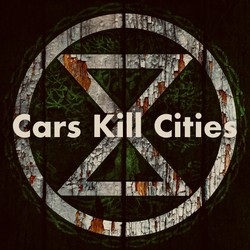Bear with me, I only just made the move from Windows. I have two partitions on my drive, one small with all the OS files and such, and one large to be used for storage and installing games and such. I’ve made sure to take ownership of this partition and all that to make I don’t need root access to it. I set this up yesterday, and today I found that Steam did not find the storage partition. I had to go into the Steam settings to point out the drive. Can I change things so I don’t have to do that every time I boot up my PC?
Are you relying on your DE to mount this partition, or do you have an fstab entry for it?
This is almost always a race condition where the mount is not available to access by the time the Steam client starts (usually because it auto-starts). If not, there is an options issue somewhere in the fstab entry or your DE auto-mounts this partition only after you try and access it.
An easy test: reboot your machine, before launching Steam, use your file manager to browse said partition, THEN start Steam and see if it is properly loaded.
Steam is set to auto-launch, yeah. If Steam launches before the partition can mount, does that mean Steam won’t automatically find it?
Yep, that’s what that means. Steam is probably active before your DE touches that mount, which then auto-mounts it for you.
What’s your DE, and did you manually change any settings to have it auto-mounts this partition?
That would be Cinnamon, for Mint, and it was auto-set to auto-mount.
Are you running Steam with Snap or Flatpak by chance?
Highly unlikely - Mint has Snap not installed by default (it undoes the Ubuntu shenanigans), and while it can be installed and configured it’s pretty unlikely a raw beginner did so.
Yeah, it’s worth asking though, because the solution has extra steps if it’s packaged with Snap or Flatpak.
They’ll be Flatpack, not Snap with Mint
That’s more than I know, really
Unlikely if you’re running Mint, it doesn’t install snap by default or even offer it as an option. And before you ask, no I don’t recommend you install it.
You’ll have either a native or flatpack install of steam
He won’t be able to access external if he uses flatpak if I am not mistaken.
Give this a shot and see if it works. It’s pretty clever, and you won’t need to mess with much you may not understand yet: https://github.com/ctsdownloads/steam-drive-mounter-bu
They’re asking about the “app store” you use, Mint uses Flatpack by default (I use Mint as well). When you open the App installer you can see on the screen that it uses Flatpack
I cna feel your pain, I was there 2 years ago :)
Mount system always starts on boot, so there is no way of steam lunching before.
I know that because I use another HDD to install my steams games too, which I mounted with fstab, and always boots on boot.
As others have mentioned, this definitely sound like the partition is being mounted by your desktop environment instead of your system. You can either add it manually by editing /etc/fstab or use the Disks program (think it’s Gparted?) that I’m pretty sure Mint ships with, select your drive then your partition and click on the cogs to edit mount options (you might have to unmount it first). Deselect Automatic Mount if it’s enabled, make sure mount at startup is enabled and check if the mount point points to a correct path, clicking OK should add the entry into your fstab, you can check if it’s there with “cat /etc/fstab” in your terminal.
This (Disks) is exactly what I’d suggest for a newbie too. Just noting it’s not gparted, it’s gnome-disk-utility.
My understanding is that automount is different from what you’ll need. The automount that you’re using is probably mounting when you log in, but you’ll probably want to mount when you turn on the computer.
For that, you’ll want to edit fstab. That’s a file that tells the system that you need to mount this drive during boot-up. On KDE, there’s a partition manager software that can edit fstab through a GUI, but I’m not sure if there’s something similar in Mint. If not, the file is in /etc/fstab. Make sure to double check for typos when you edit fstab because errors can prevent your computer from booting up properly. Or just be proficient at terminal so that you can undo the changes when you make an error.
Word of advice: use the nofail option for secondary/storage drives
I use x-systemd.automount for storage drives. You don’t need nofail with it. Systemd always mounts a tempfs until the directory is accessed so the fail won’t happen until you try to access the directory.